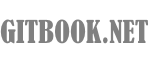1.3 第一個Hello Word程序
1.3.1 創建入口程序
經過上一小節的Yii安裝,現在工作區目錄文件結構看起來如下圖:
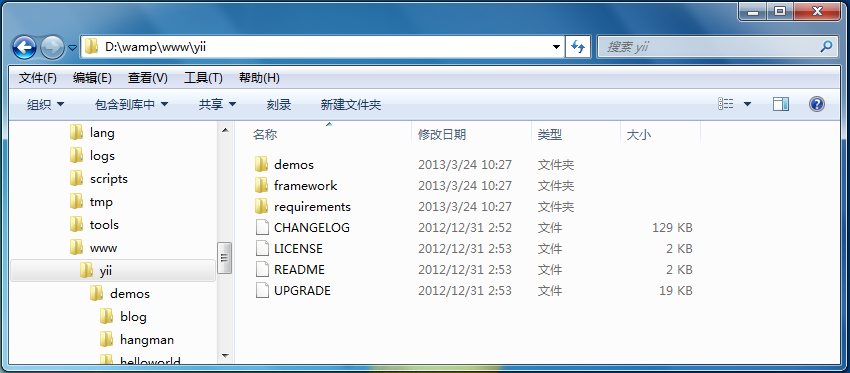
我們打開demos目錄,找到helloworld目錄,把它複製到D:/wamp/www/yii目錄下,並刪除了目錄下幾個冇有用的文件。現在,整個工作區目錄看起來如下圖:
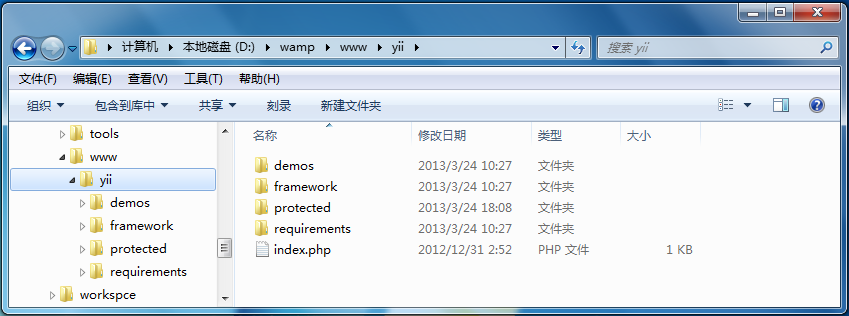
步驟1、打開index.php文件,
<?php
// include Yii bootstrap file
require_once(dirname(__FILE__).'/../../framework/yii.php');
// create a Web application instance and run
Yii::createWebApplication()->run();
以上內容修改為:
<?php
// include Yii bootstrap file
require_once(dirname(__FILE__).'/framework/yii.php');
// create a Web application instance and run
Yii::createWebApplication()->run();
步驟2、打開文件:D:/wamp/www/yii/protected/controllers/SiteController.php,這是Yii默認控製器,我們把這個文件中的代碼修改如下:
<?php
/**
* SiteController is the default controller to handle user requests.
*/
class SiteController extends CController{
/**
* Index action is the default action in a controller.
*/
public function actionIndex(){
echo '<center><h2>Hello World, YiiFramework!</h2></center>';
}
}
注:Yii中的默認控製器在冇有指定請求方法時,默認調用的是actionIndex方法。
步驟3、訪問以上程序,打開瀏覽器輸入:http://localhost/yii, 我們可以看到輸出結果如下:
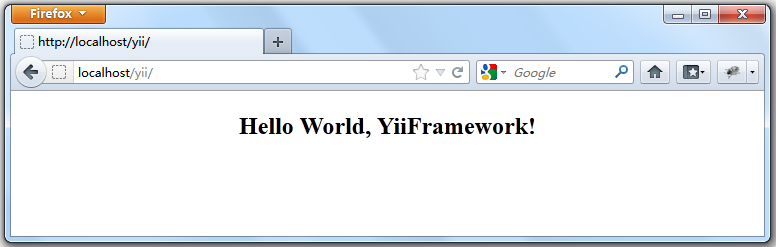
到此,我們從介紹Yii,下載並安裝,PHP開發環境配置和實現了第一個Yii的程序,經過本章節的學習,大家已經對Yii有一個初步的認識,接下來的第二章我們將講解如何使用Yii開發一個登陸功模塊。