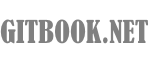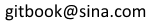Maven 構建配置文件
什麼是構建配置文件?
生成配置文件是一組可以用來設置或覆蓋Maven構建配置值的默認值。使用生成配置文件,你可以自定義構建針對不同的環境,如生產V / S開發環境。
配置文件中指定在pom.xml文件利用其積極的配置文件/配置文件元素和多種方式被觸發。配置文件修改POM,在編譯的時候,是用來給不同的目標環境參數(例如,數據庫服務器的路徑的開發,測試和生產環境)。
生成配置文件文件的類型
建立配置文件文件的主要有三種類型
| 類型 | 哪裡定義 |
|---|---|
| Per Project | Defined in the project POM file, pom.xml |
| Per User | Defined in Maven settings xml file (%USER_HOME%/.m2/settings.xml) |
| Global | Defined in Maven global settings xml file (%M2_HOME%/conf/settings.xml) |
配置文件激活
Maven構建配置文件文件,可以以各種方式激活。
-
明確使用命令控製台輸入。
-
通過Maven的設置。
-
基於環境變量(用戶/係統變量)。
-
OS設置(例如,Windows係列)。
-
呈現/丟失的文件。
配置文件文件激活的例子
讓我們假設你的項目如下的目錄結構:

現在下src/main/resources 有三個特定的文件:
| 文件名稱 | 描述 |
|---|---|
| env.properties | default configuration used if no profile is mentioned. |
| env.test.properties | test configuration when test profile is used. |
| env.prod.properties | production configuration when prod profile is used. |
顯式配置文件激活
在下麵的例子中,我們會附上maven-antrun-plugin:run插件:運行測試階段的目標。這將使我們能夠為不同的配置文件文件呼應文本消息。我們將使用pom.xml中定義不同的配置文件,在命令控製台使用maven命令將啟動配置文件。
假設,我們建立如下的pom.xml在C:MVNproject文件夾。
<project xmlns="http://maven.apache.org/POM/4.0.0" xmlns:xsi="http://www.w3.org/2001/XMLSchema-instance" xsi:schemaLocation="http://maven.apache.org/POM/4.0.0 http://maven.apache.org/xsd/maven-4.0.0.xsd"> <modelVersion>4.0.0</modelVersion> <groupId>com.companyname.projectgroup</groupId> <artifactId>project</artifactId> <version>1.0</version> <profiles> <profile> <id>test</id> <build> <plugins> <plugin> <groupId>org.apache.maven.plugins</groupId> <artifactId>maven-antrun-plugin</artifactId> <version>1.1</version> <executions> <execution> <phase>test</phase> <goals> <goal>run</goal> </goals> <configuration> <tasks> <echo>Using env.test.properties</echo> <copy file="src/main/resources/env.test.properties" tofile="${project.build.outputDirectory}/env.properties"/> </tasks> </configuration> </execution> </executions> </plugin> </plugins> </build> </profile> </profiles> </project>
現在,打開命令控製台,進入到該文件夾包含的pom.xml並執行以下mvn命令。通過配置文件名作為參數使用-P選項。
C:MVNproject>mvn test -Ptest
Maven會開始處理和顯示測試的結果構建的配置文件。
[INFO] Scanning for projects...
[INFO] ------------------------------------------------------------------
[INFO] Building Unnamed - com.companyname.projectgroup:project:jar:1.0
[INFO] task-segment: [test]
[INFO] ------------------------------------------------------------------
[INFO] [resources:resources {execution: default-resources}]
[WARNING] Using platform encoding (Cp1252 actually) to copy filtered resources,
i.e. build is platform dependent!
[INFO] Copying 3 resources
[INFO] [compiler:compile {execution: default-compile}]
[INFO] Nothing to compile - all classes are up to date
[INFO] [resources:testResources {execution: default-testResources}]
[WARNING] Using platform encoding (Cp1252 actually) to copy filtered resources,
i.e. build is platform dependent!
[INFO] skip non existing resourceDirectory C:MVNprojectsrc est
esources
[INFO] [compiler:testCompile {execution: default-testCompile}]
[INFO] Nothing to compile - all classes are up to date
[INFO] [surefire:test {execution: default-test}]
[INFO] Surefire report directory: C:MVNproject argetsurefire-reports
-------------------------------------------------------
T E S T S
-------------------------------------------------------
There are no tests to run.
Results :
Tests run: 0, Failures: 0, Errors: 0, Skipped: 0
[INFO] [antrun:run {execution: default}]
[INFO] Executing tasks
[echo] Using env.test.properties
[INFO] Executed tasks
[INFO] ------------------------------------------------------------------
[INFO] BUILD SUCCESSFUL
[INFO] ------------------------------------------------------------------
[INFO] Total time: 1 second
[INFO] Finished at: Sun Jul 08 14:55:41 IST 2012
[INFO] Final Memory: 8M/64M
[INFO] ------------------------------------------------------------------
現在,作為一個練習,你可以做以下步驟
-
另一個配置文件添加元素的pom.xml(複製現有的配置文件元素profiles元素,並將其粘貼輪廓元素結束)。
-
更新在此檔案中元素的ID測試正常。
-
更新任務部分呼應env.properties和將env.properties複製到目標目錄
-
再次重複上述三個步驟,更新ID以刺激和任務部分env.prod.properties
-
這就是全部。現在你準備建立配置文件文件(正常/測試/產品)。
現在,打開命令控製台,進入到該文件夾包含的pom.xml和執行以下mvn命令。通過配置文件名作為參數使用-P選項。
C:MVNproject>mvn test -Pnormal
C:MVNproject>mvn test -Pprod
建立檢查輸出看到其中的差彆。
配置文件通過Maven設置激活
打開Maven的settings.xml文件可在%USER_HOME%/.m2目錄%USER_HOME%表示用戶的主目錄。 settings.xml文件如果不存在,那麼創建一個新的。
作為活性配置文件文件中添加測試配置文件文件,如下麵的例子使用activeProfiles節點
<settings xmlns="http://maven.apache.org/POM/4.0.0" xmlns:xsi="http://www.w3.org/2001/XMLSchema-instance" xsi:schemaLocation="http://maven.apache.org/POM/4.0.0 http://maven.apache.org/xsd/settings-1.0.0.xsd"> <mirrors> <mirror> <id>maven.dev.snaponglobal.com</id> <name>Internal Artifactory Maven repository</name> <url>http://repo1.maven.org/maven2/</url> <mirrorOf>*</mirrorOf> </mirror> </mirrors> <activeProfiles> <activeProfile>test</activeProfile> </activeProfiles> </settings>
現在,打開命令控製台,進入到該文件夾包含pom.xml並執行以下mvn命令。不要通過使用-P 選項. Maven會顯示結果,測試配置文件是一個活躍的配置文件文件的配置文件名稱。
C:MVNproject>mvn test
通過環境變量的配置文件激活
現在活躍從Maven的settings.xml 配置文件刪除和更新pom.xml中提到的測試配置文件文件。 profile元素添加活化元素,如下所示。
測試配置文件時,將觸發值“test”係統屬性“env”指定。創建一個環境變量“env”,將其值設置為“test”。
<profile> <id>test</id> <activation> <property> <name>env</name> <value>test</value> </property> </activation> </profile>
讓我們打開命令控製台,進入到該文件夾包含pom.xml並執行以下mvn命令。
C:MVNproject>mvn test
配置文件通過操作係統的激活
激活元件包括操作係統的細節,如下所示。該測試配置文件文件時,將觸發的係統是windows XP。
<profile> <id>test</id> <activation> <os> <name>Windows XP</name> <family>Windows</family> <arch>x86</arch> <version>5.1.2600</version> </os> </activation> </profile>
現在,打開命令控製台,進入到該文件夾包含pom.xml和執行以下mvn命令。不要通過使用選項-P配置文件名稱。 Maven會顯示結果,測試配置文件是一個積極的配置文件文件。
C:MVNproject>mvn test
配置文件激活通過現狀/丟失的文件
載入激活元件包括操作係統的細節,如下所示。測試配置文件將觸發缺少target/generated-sources/axistools/wsdl2java/com/companyname/group。
<profile> <id>test</id> <activation> <file> <missing>target/generated-sources/axistools/wsdl2java/com/companyname/group</missing> </file> </activation> </profile>
現在,打開命令控製台,進入到該文件夾包含pom.xml和執行以下mvn命令。不要通過使用選項-P的配置文件名稱。 Maven會顯示結果,測試配置文件是一個積極的配置文件文件。
C:MVNproject>mvn test