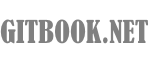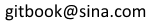二元運算符重載
下表顯示了二元運算符,其目的列表。
| 函數名稱 | 運算符 | 目的 |
|---|---|---|
| opBinary | + | 加法 |
| opBinary | - | 減法 |
| opBinary | * | 乘法 |
| opBinary | / | 除法 |
| opBinary | % | 求餘 |
| opBinary | ^^ | 冪 |
| opBinary | & | 按位與 |
| opBinary | | | 按位或 |
| opBinary | ^ | 按位異或 |
| opBinary | << | 左移 |
| opBinary | >> | 右移 |
| opBinary | >>> | 邏輯右移 |
| opBinary | ~ | 串連 |
| opBinary | in | 是否包含 |
一個例子如下,解釋如何重載一個二元運算符。
import std.stdio; class Box { public: double getVolume() { return length * breadth * height; } void setLength( double len ) { length = len; } void setBreadth( double bre ) { breadth = bre; } void setHeight( double hei ) { height = hei; } Box opBinary(string op)(Box b) { if(op == "+") { Box box = new Box(); box.length = this.length + b.length; box.breadth = this.breadth + b.breadth; box.height = this.height + b.height; return box; } } private: double length; // Length of a box double breadth; // Breadth of a box double height; // Height of a box }; // Main function for the program void main( ) { Box box1 = new Box(); // Declare Box1 of type Box Box box2 = new Box(); // Declare Box2 of type Box Box box3 = new Box(); // Declare Box3 of type Box double volume = 0.0; // Store the volume of a box here // box 1 specification box1.setLength(6.0); box1.setBreadth(7.0); box1.setHeight(5.0); // box 2 specification box2.setLength(12.0); box2.setBreadth(13.0); box2.setHeight(10.0); // volume of box 1 volume = box1.getVolume(); writeln("Volume of Box1 : ", volume); // volume of box 2 volume = box2.getVolume(); writeln("Volume of Box2 : ", volume); // Add two object as follows: box3 = box1 + box2; // volume of box 3 volume = box3.getVolume(); writeln("Volume of Box3 : ", volume); }
讓我們編譯和運行上麵的程序,這將產生以下結果:
Volume of Box1 : 210 Volume of Box2 : 1560 Volume of Box3 : 5400